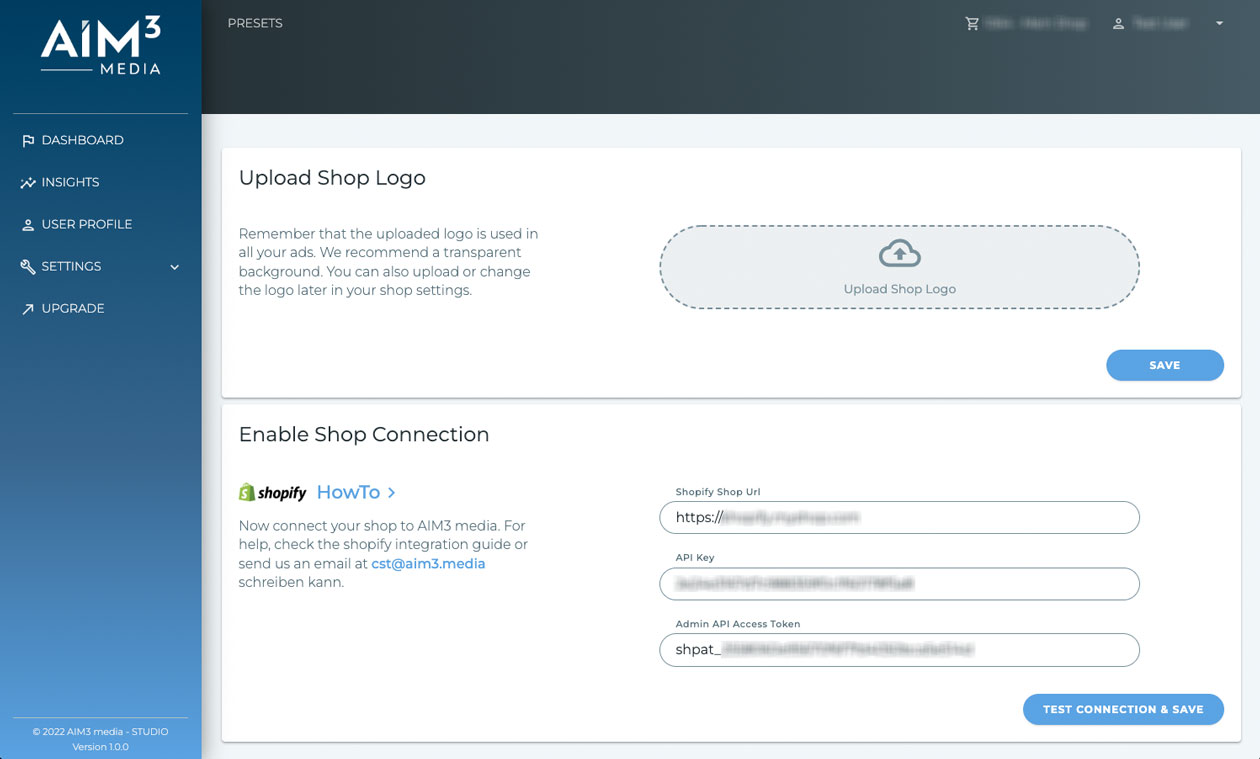Menü

Do you want to connect with us? So here we are to help you with a guide, which makes your integration easy with AIM3. This guide will walk you through on how to integrate the your Shopify store into the AIM3 – Studio.
To start, go to shopify.com and log in to your Shopify store. After logging in, you will be directed to your store’s homepage. On the left side of the page there is a menu bar. At the end of the menu, click on „Apps“.
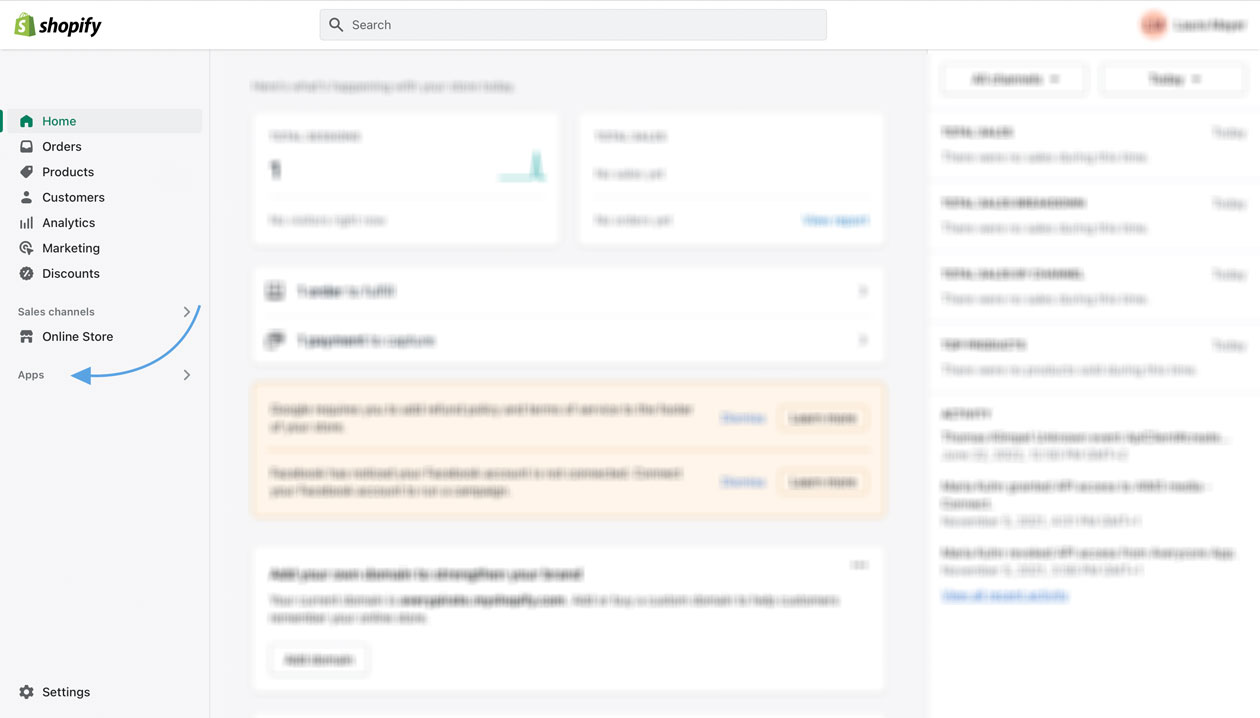
Click on „Apps and sales channel setting“.
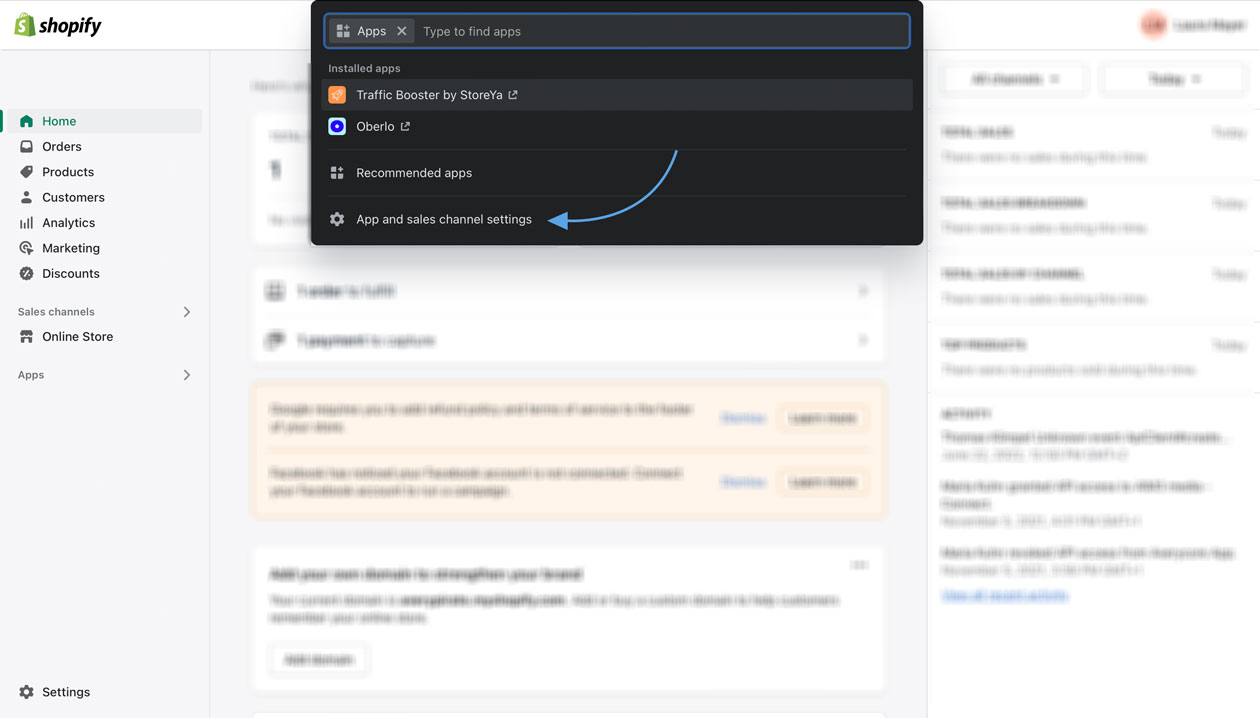
Click on „Develop apps for your store“.
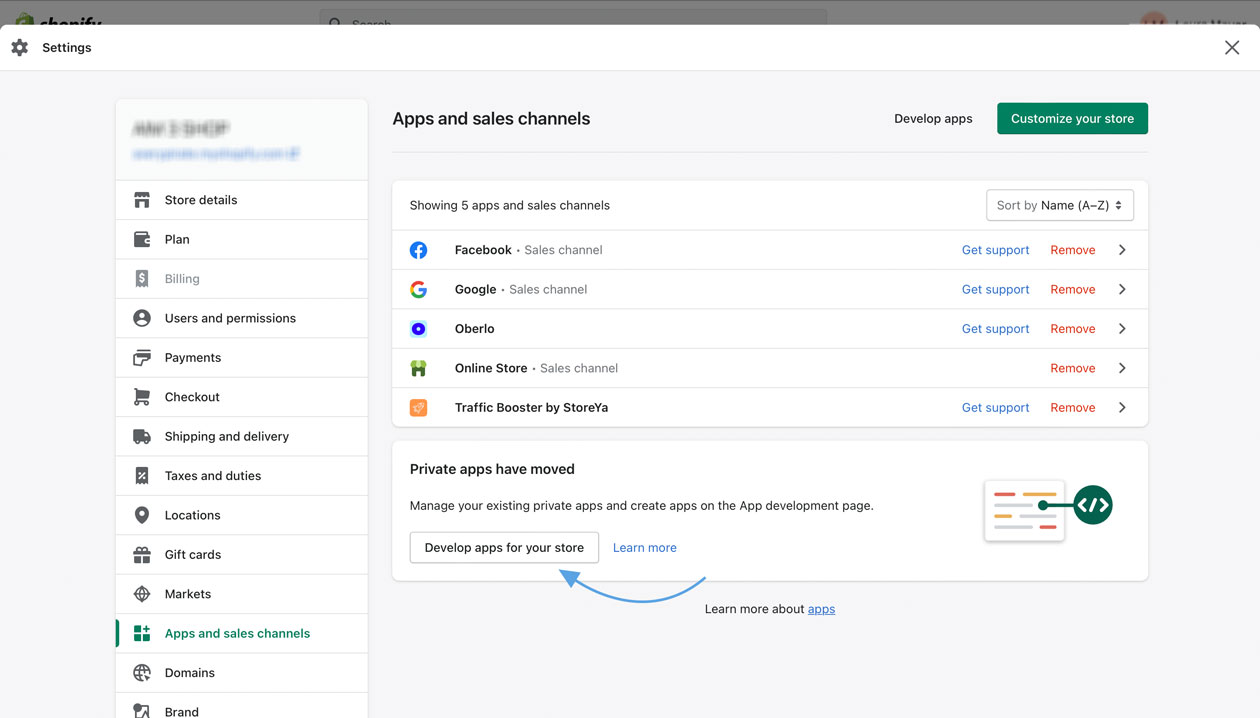
Click on the big green button in the top-right corner with the label „Create an app“.
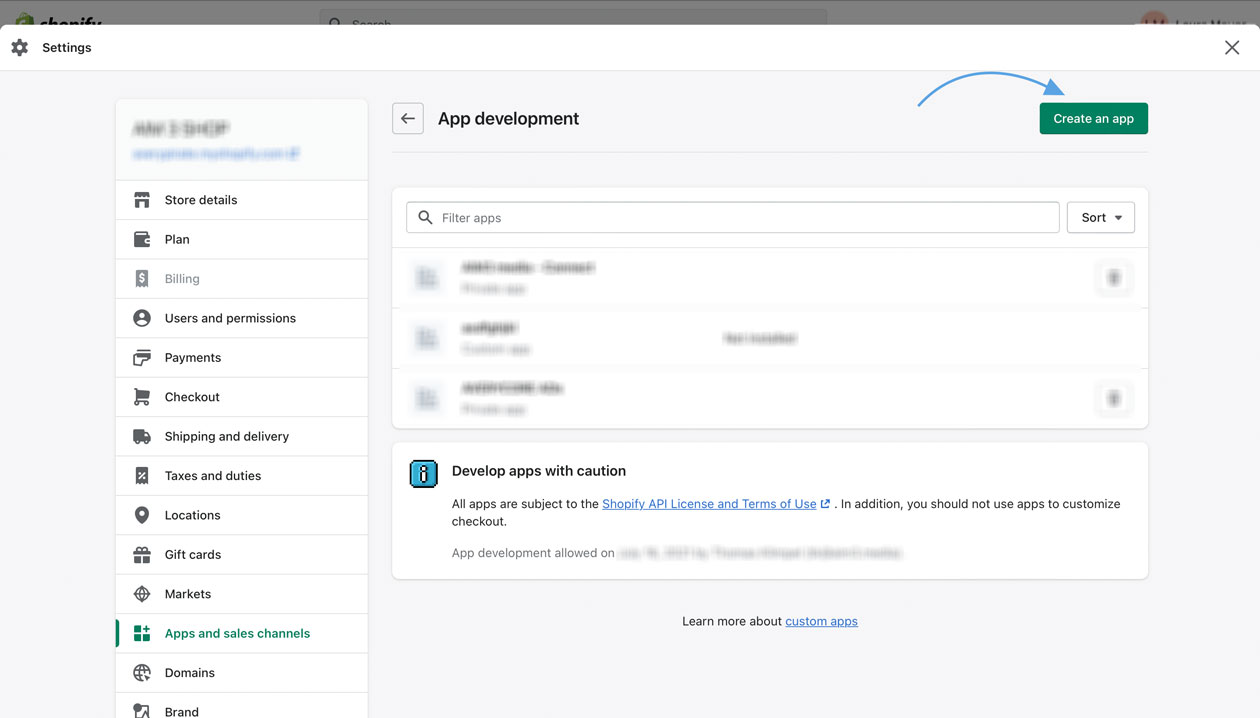
Provide a name for the app and an e-mail address. It’s better if the name fits the topic e.g. AIM3 App or My AIM3.
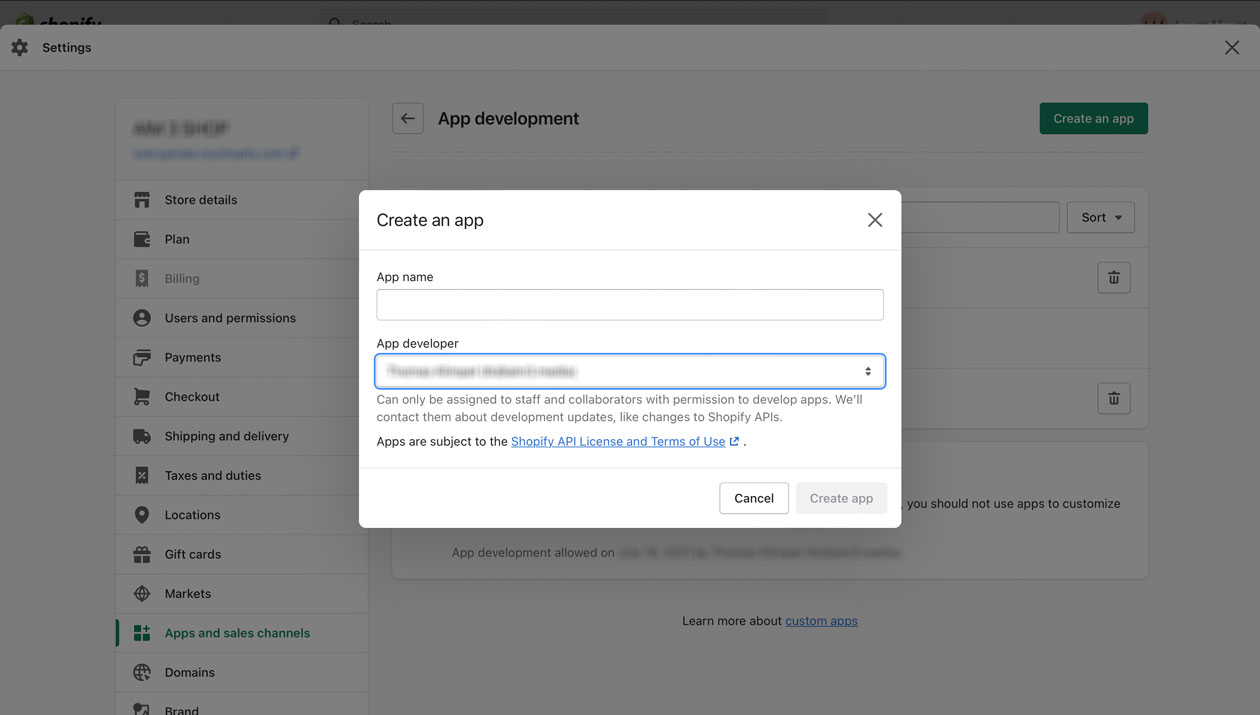
Click on „Create app“.
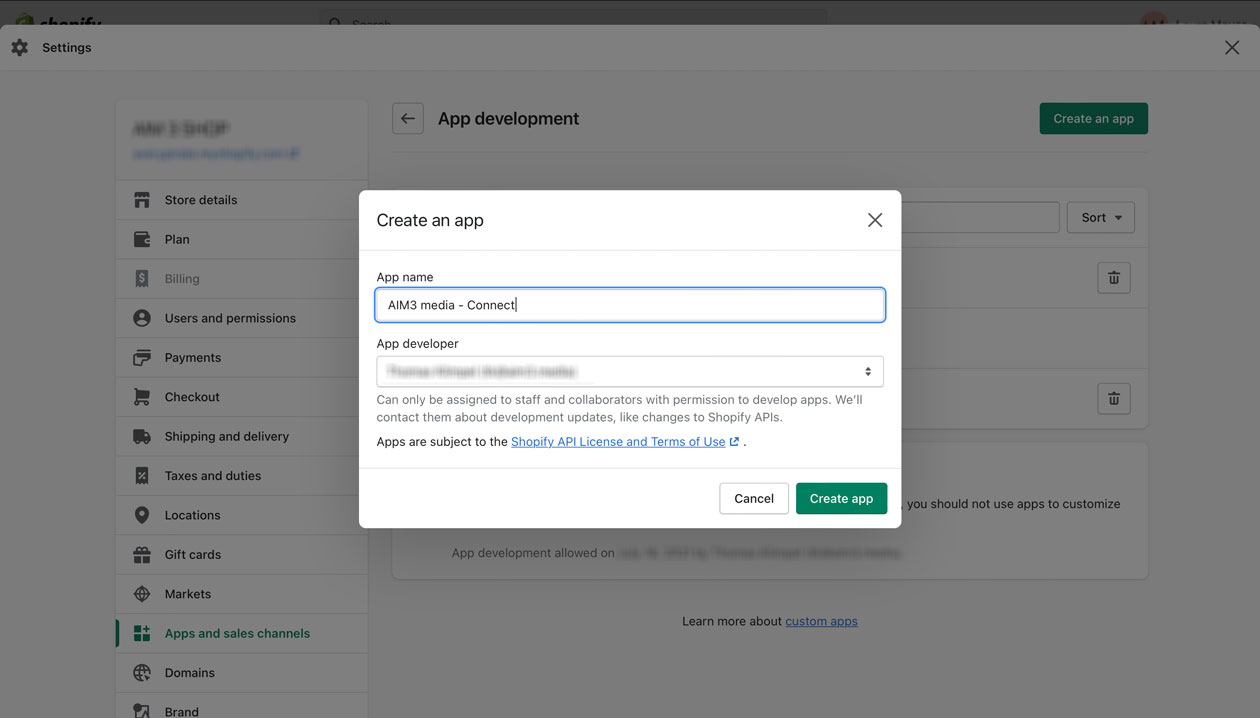
Click on „Configure Admin API scopes“.
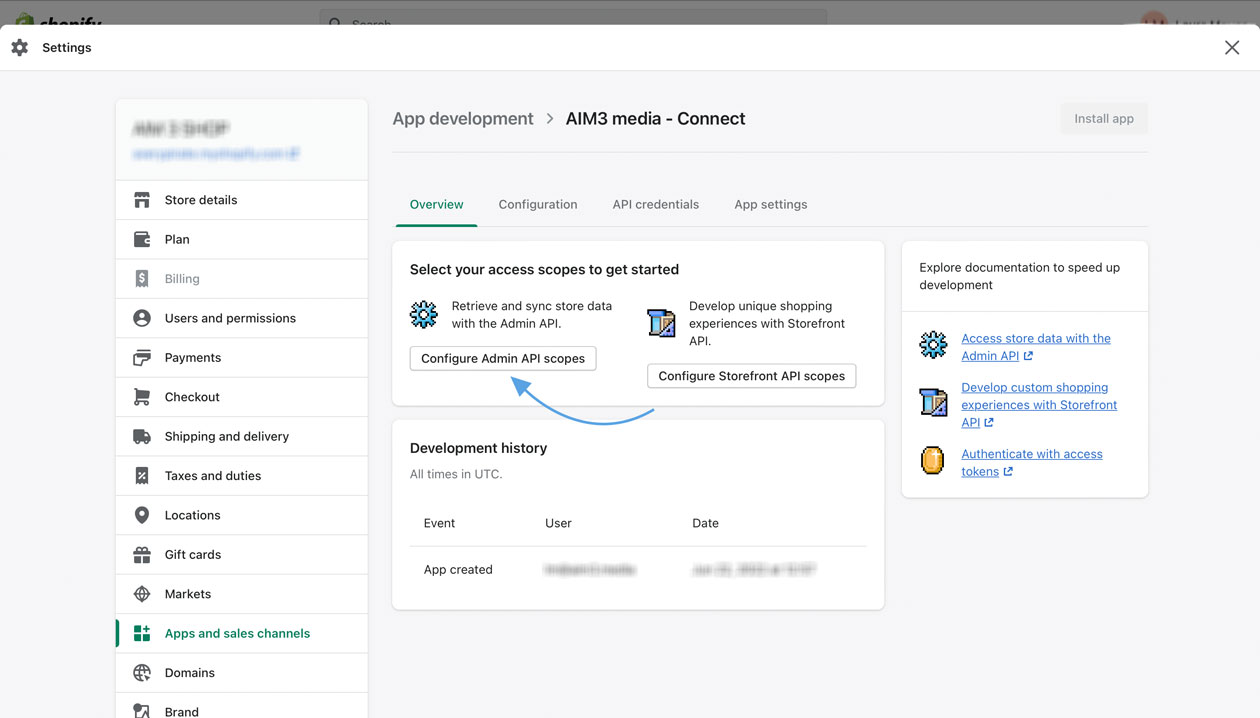
Scroll down to products and select „read_products“.
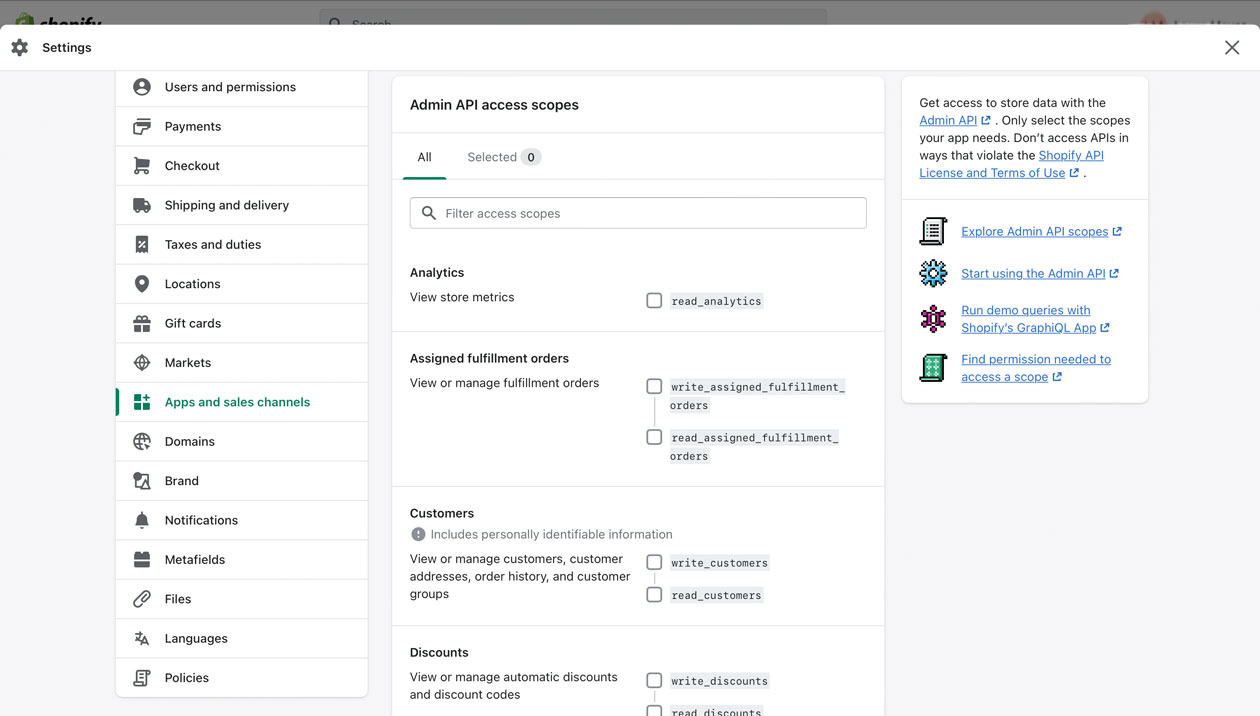
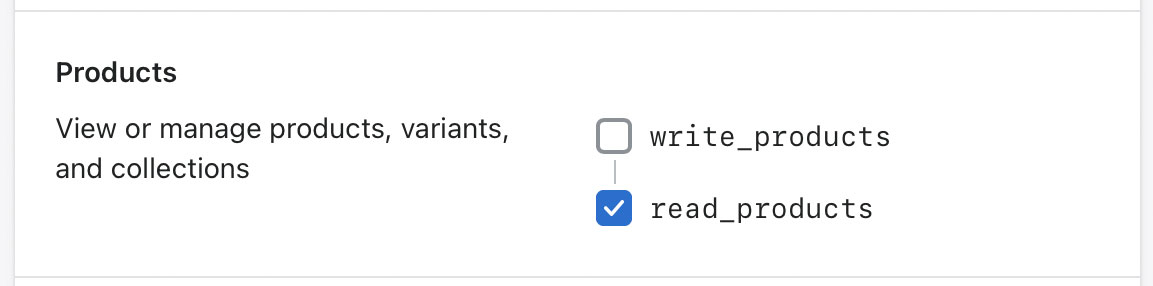
After selecting press „Save“ to continue.
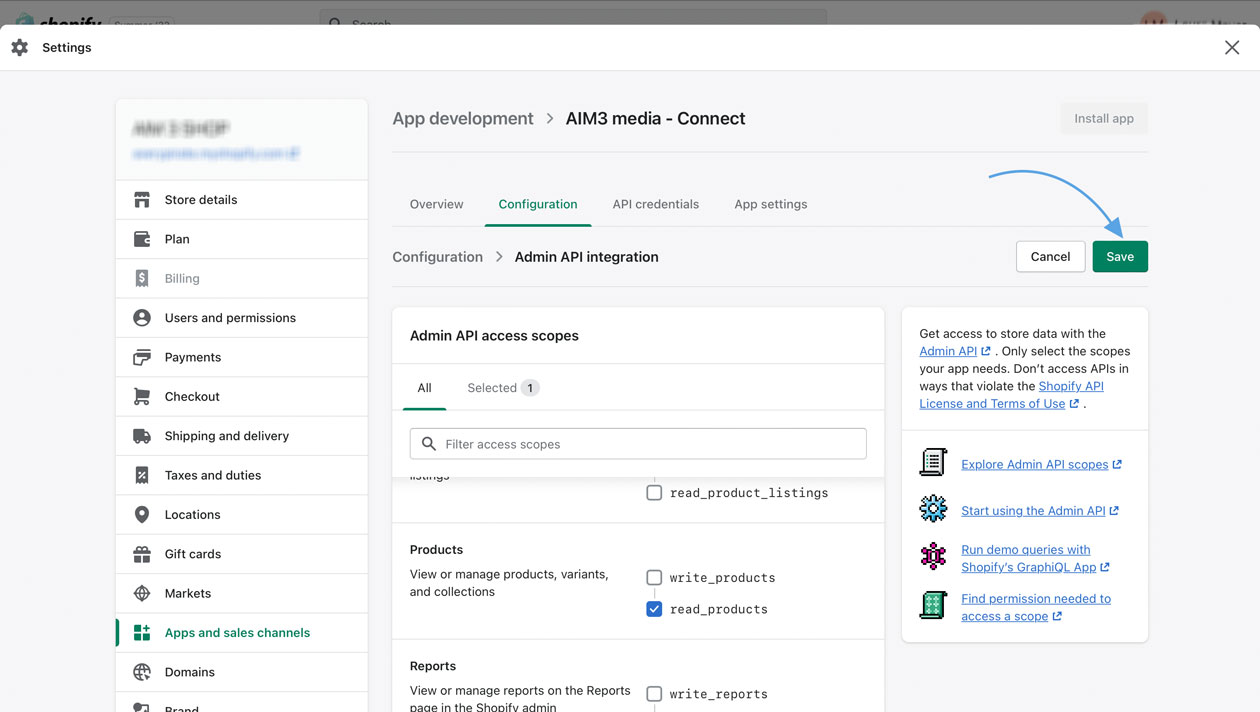
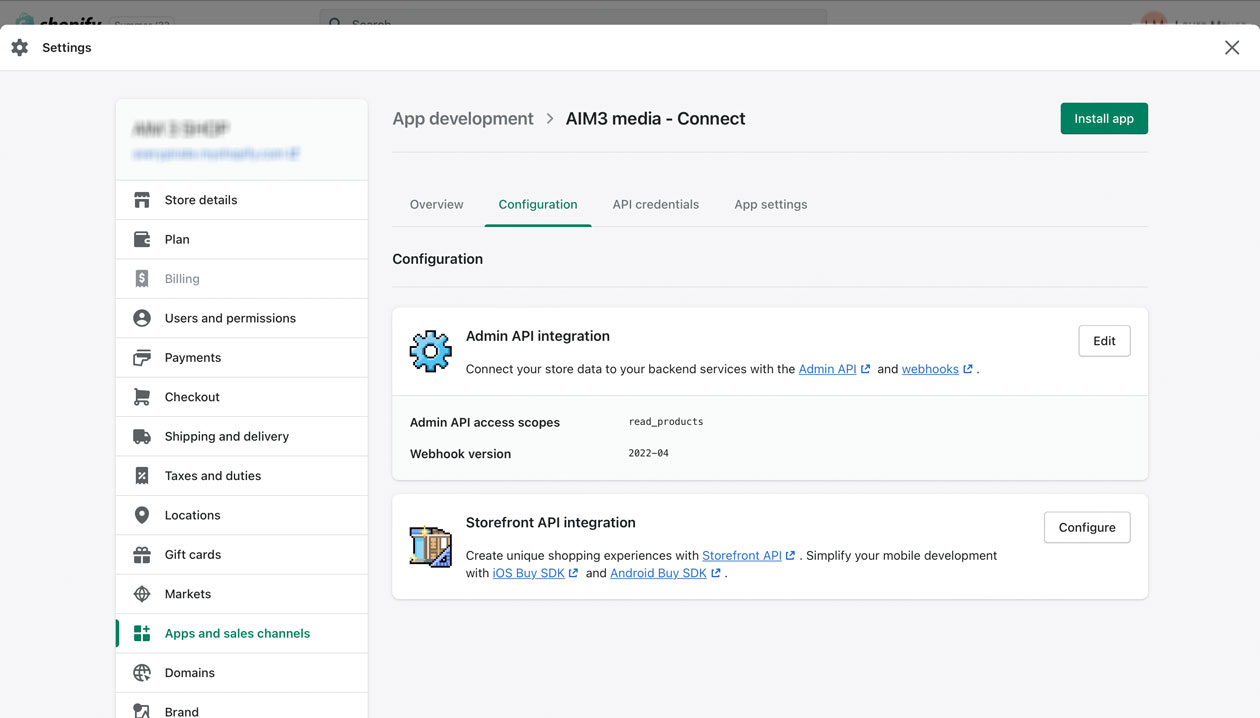
Go to the „API credentials“ section and click the green button wit the label „Install app“.
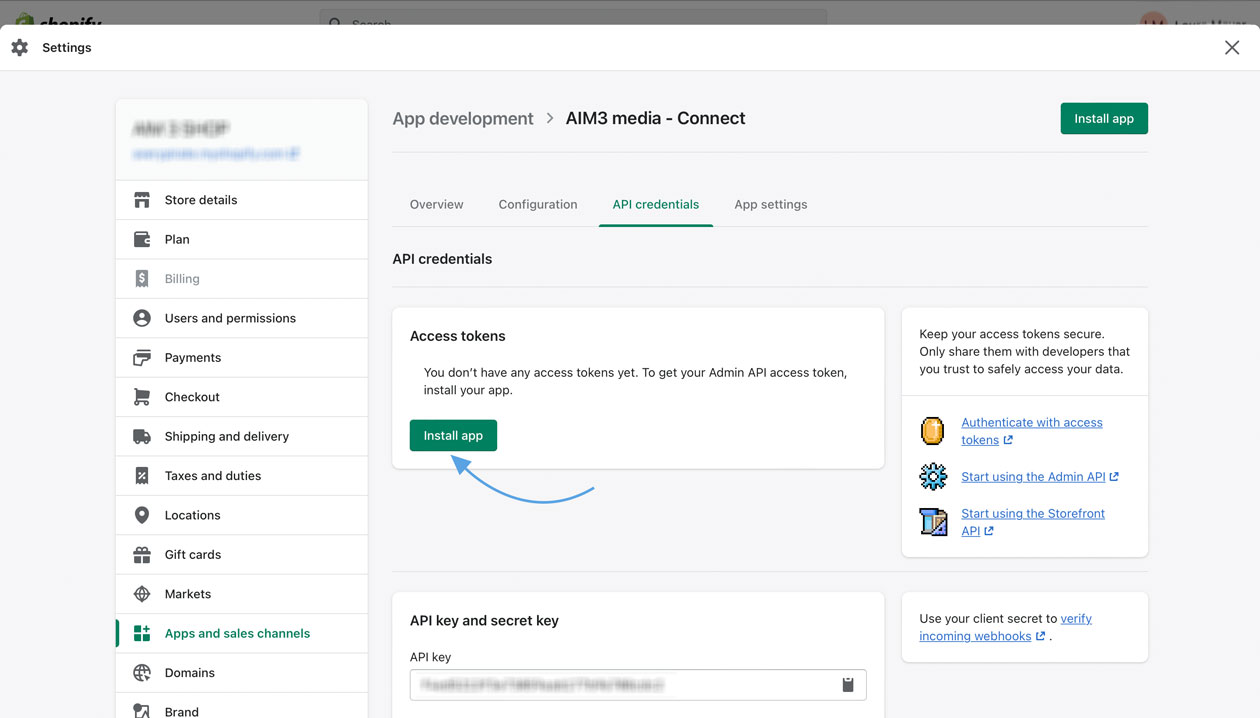
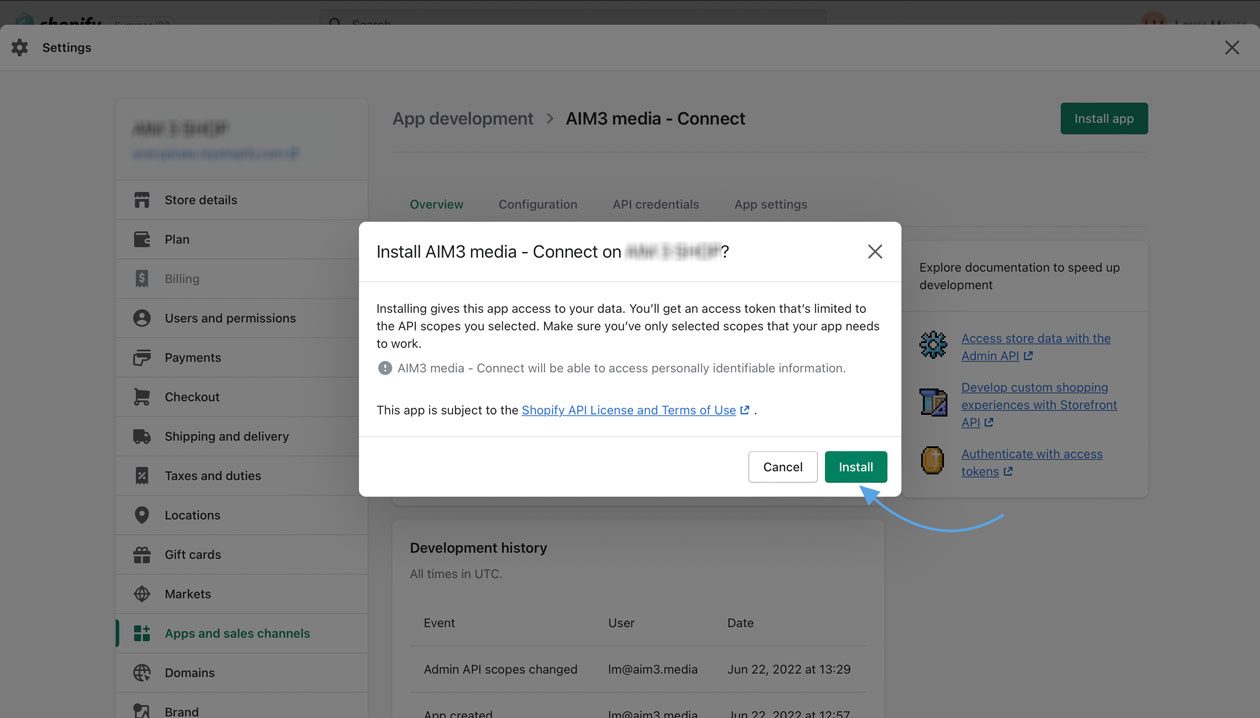
Note or copy the „API key“ and „Admin API access token“ as well as the store URL. Be careful, you can show the „Admin API access token“ in Shopify only once. These values have to be provided during the registration at AIM3.
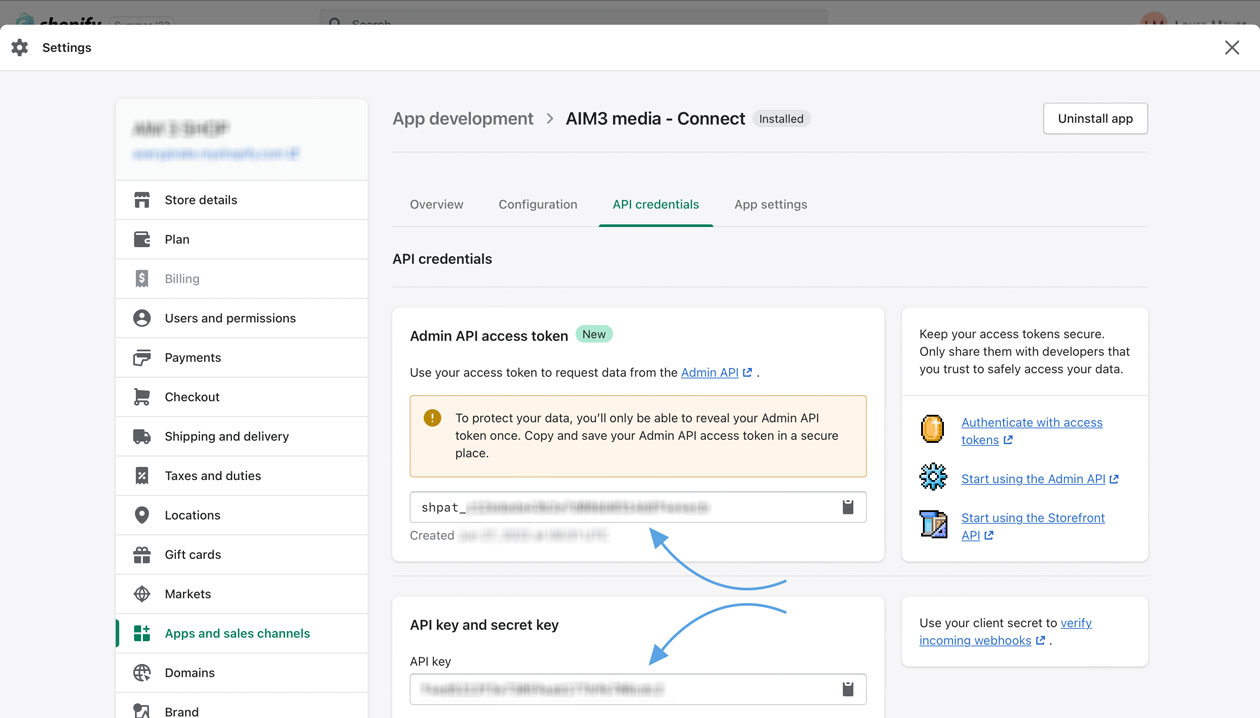
Enter your „Shopify Shop URL“, „API key“ and „Admin API Access Token“ which you have copied or noted from the last step. Please note that the „Shopify Shop URL“ contains „myshopify.com“, it is usually not the same as the Shop URL.