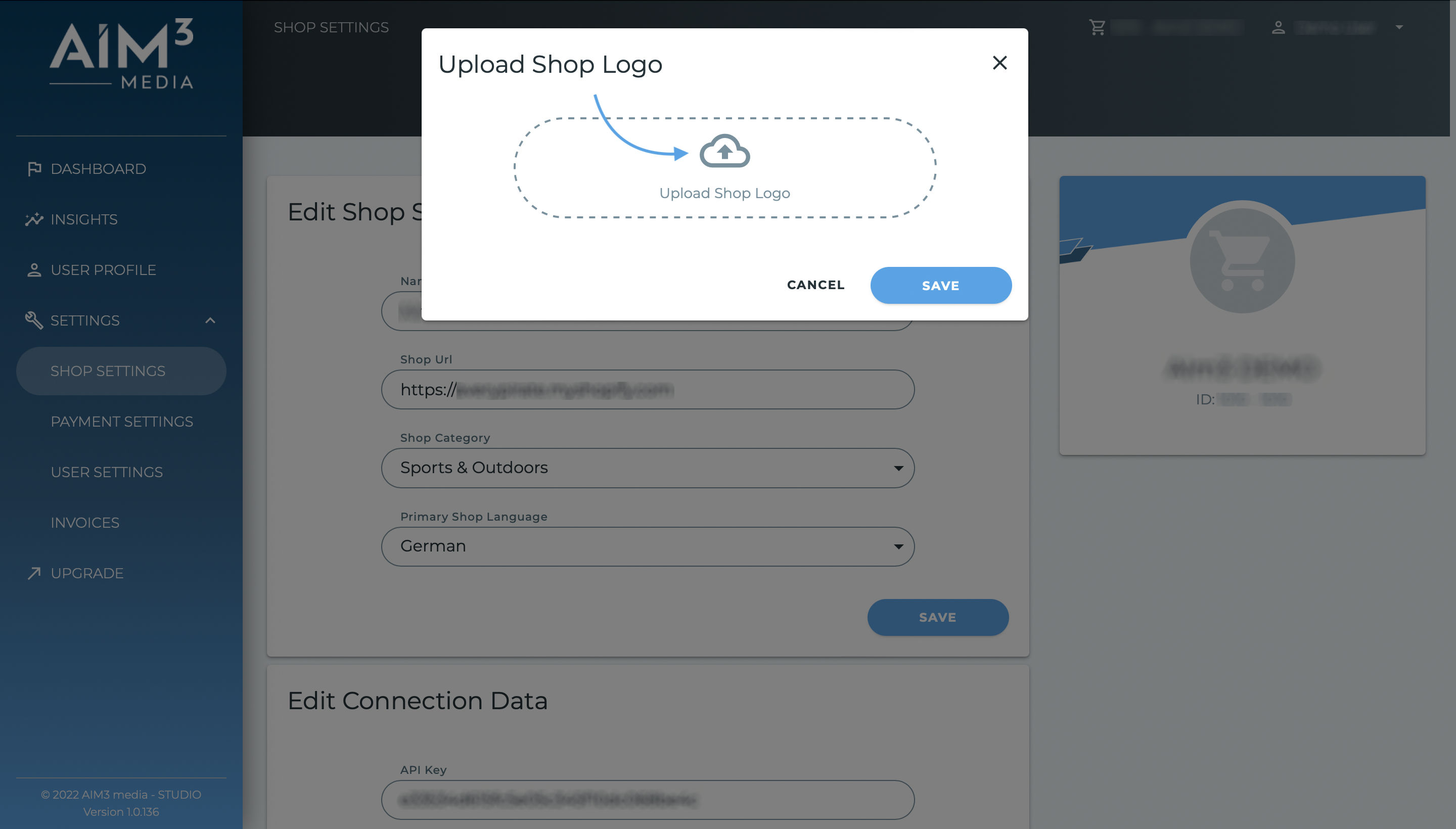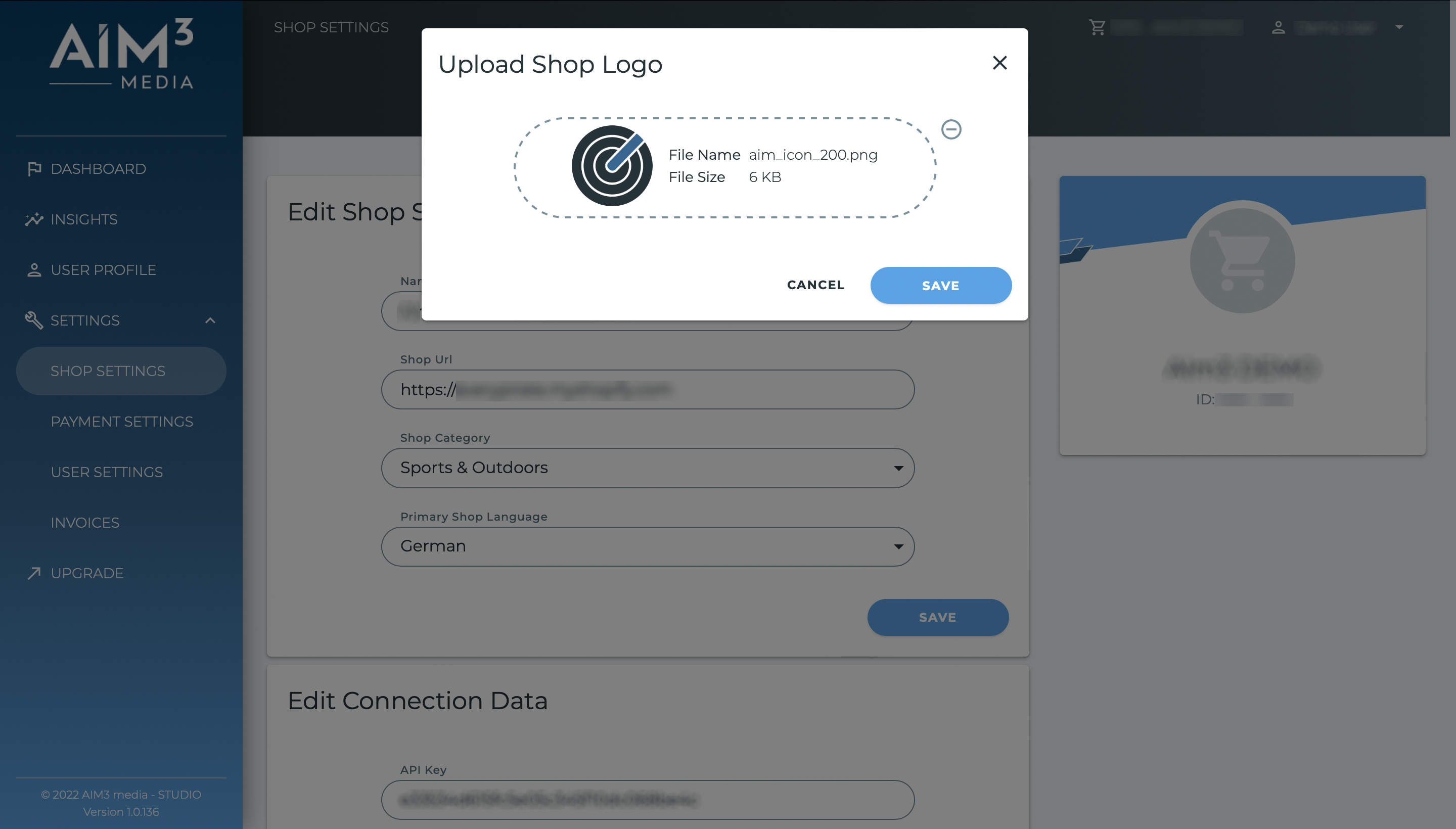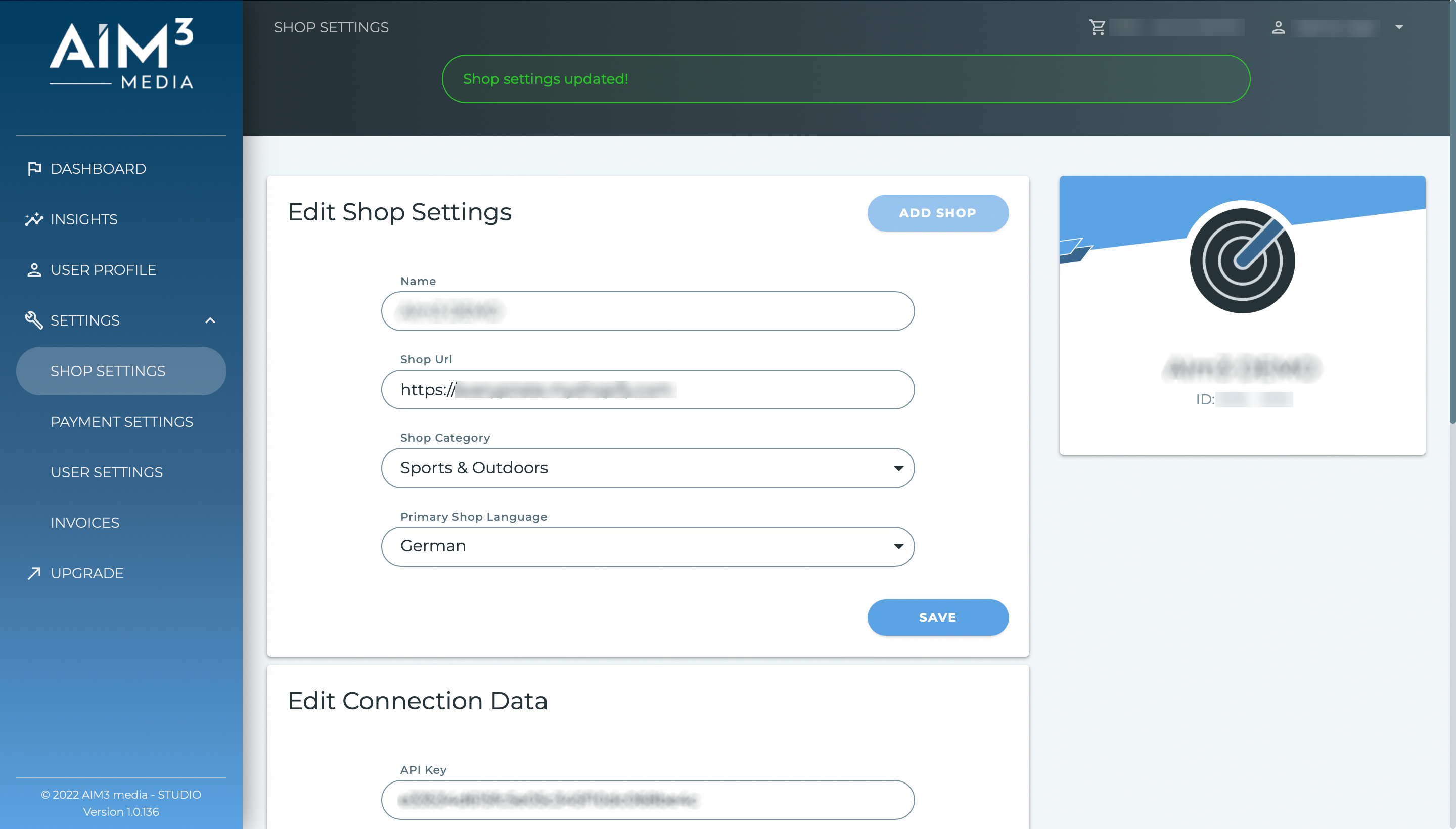Menü

You want to upload your company logo? This guide will walk you through on how to upload your company logo.
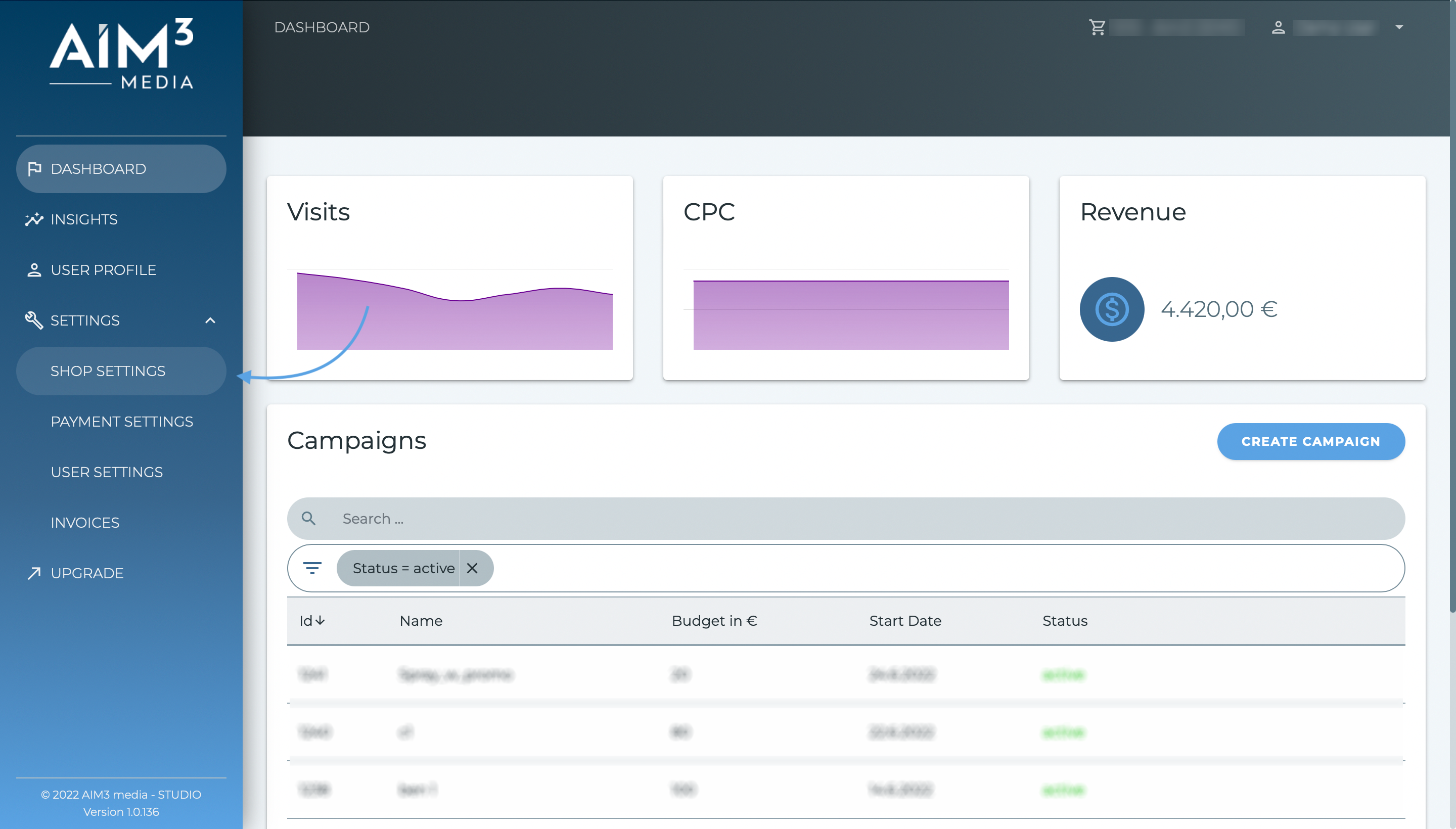
Click on the field in the top-right corner to upload the company logo.
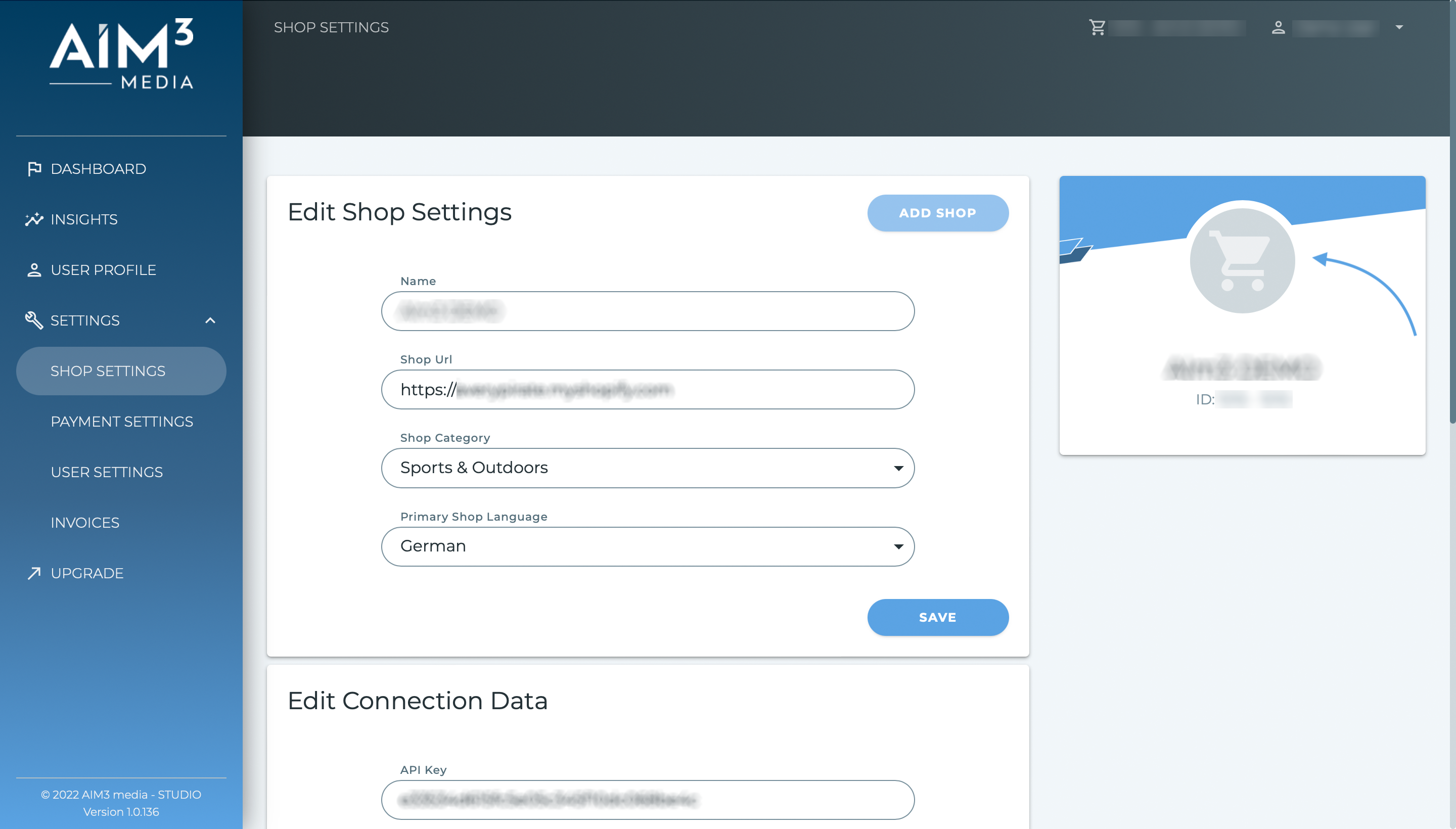
Click on the cloud to upload the company logo from your dates. It is recommended that the logo has a transparent background and a width of 200px. Furthermore there should be no free space between logo and edge.