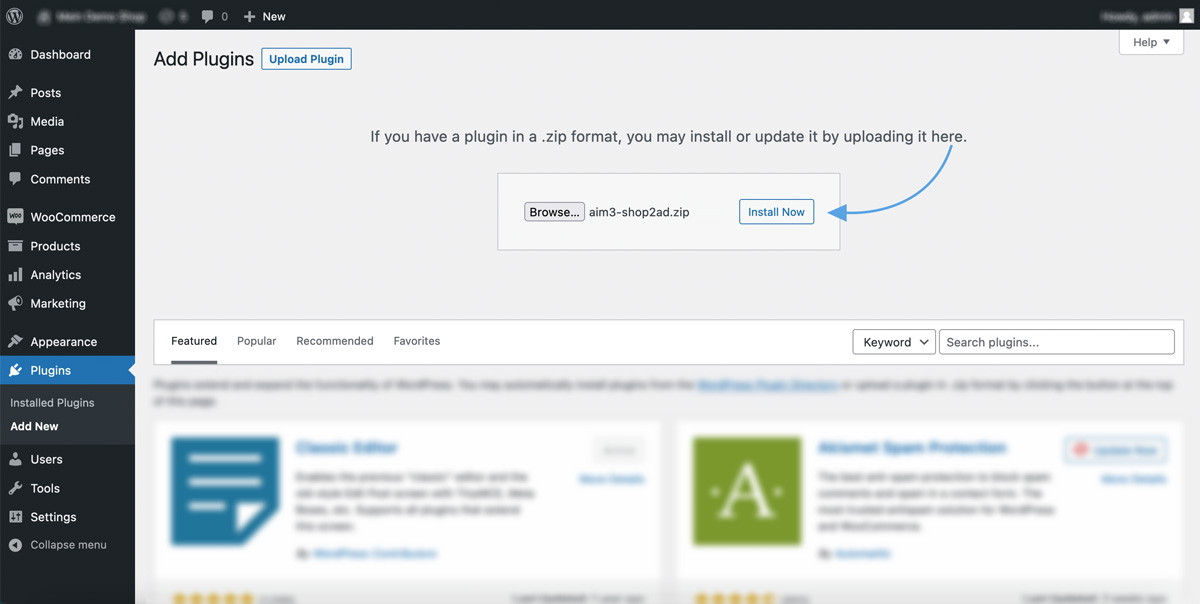Menü

The following possibility is to get to the plugin via the admin panel.
Alternatively you can download the plugin directly from the WordPress site. The instructions you will find below.

Click on „Add New“.

Enter your store in the search bar.

When the store appeared click on „Install Now“.
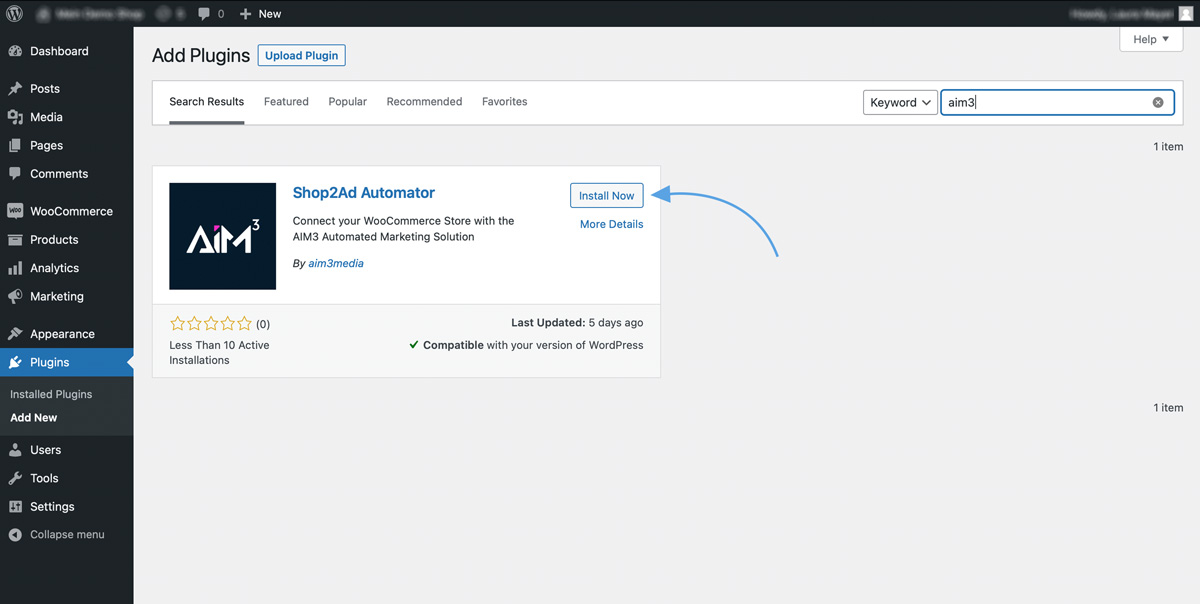
Click on „Activate“ and continue at Step 2 above.
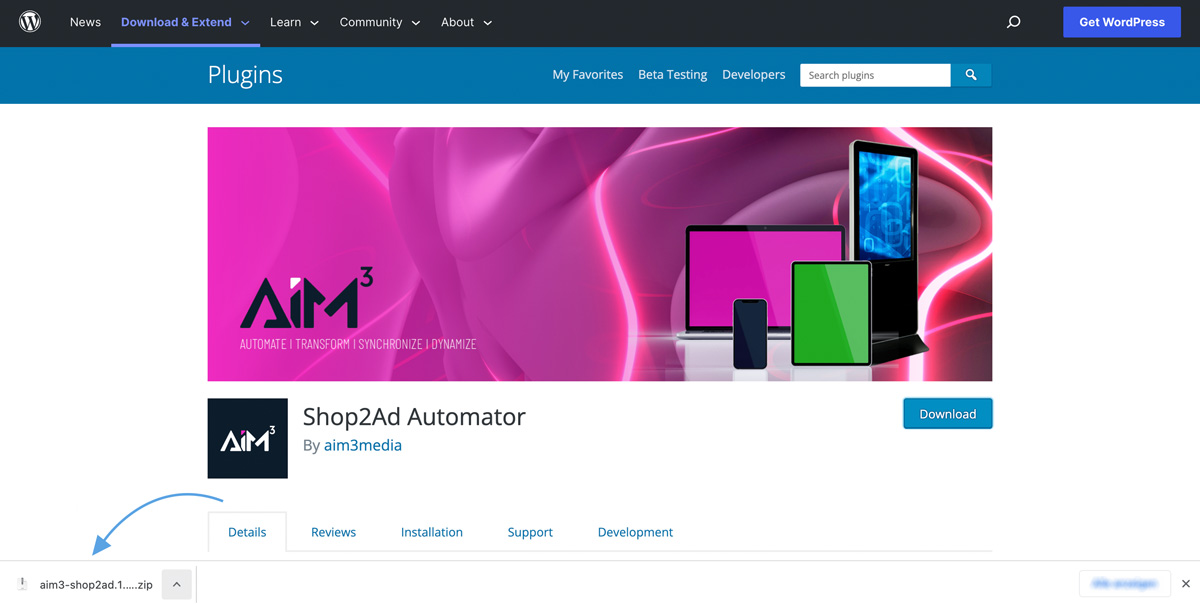
After pressing „Activate“ you will be automatically linked to the plugin.
Enter the AIM3-License-Key to activate the connection. If you don’t have one yet you can register and you will receive a mail with the license-key which you copy and paste.
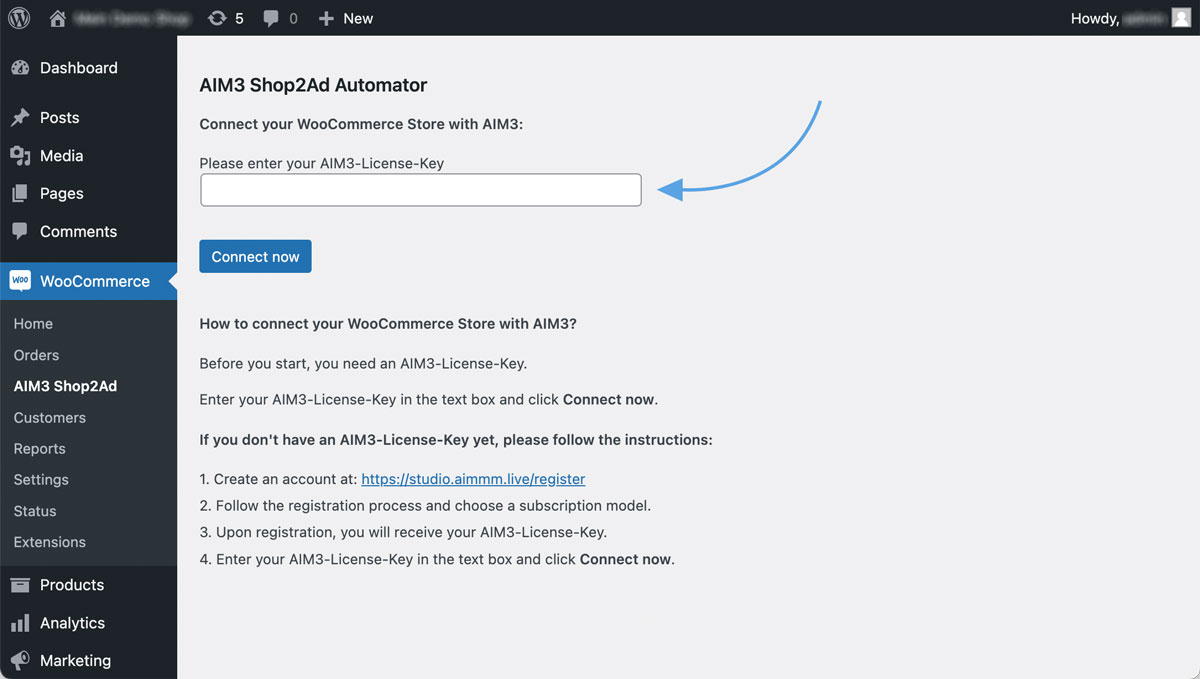
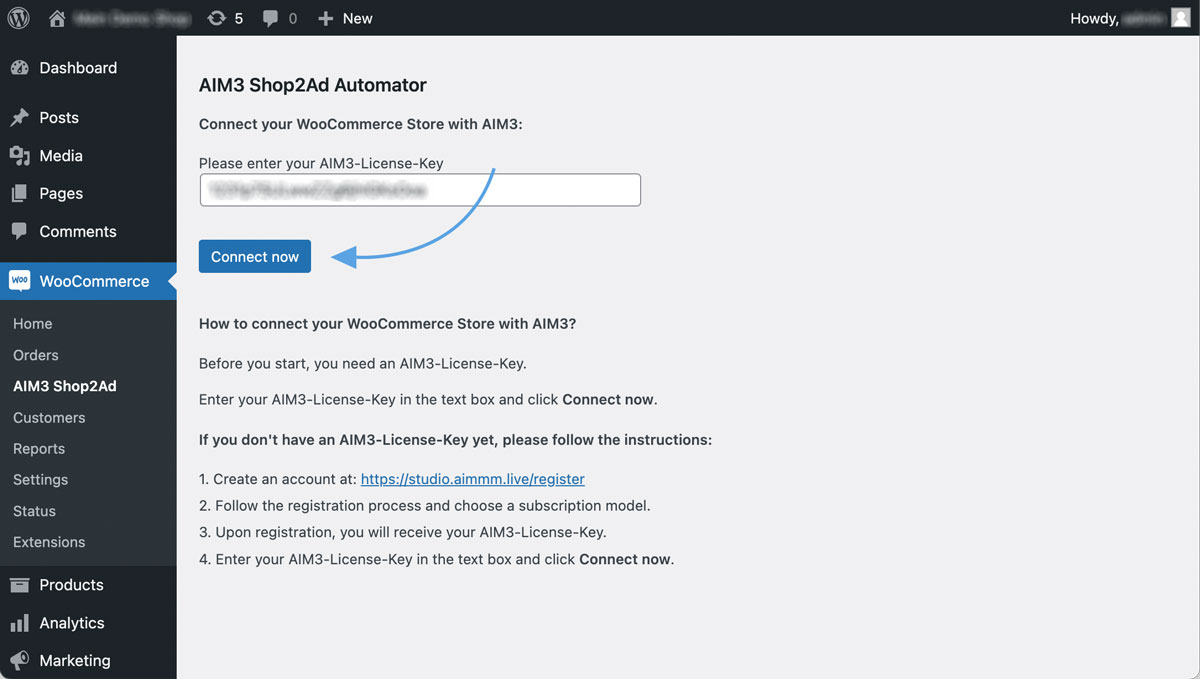
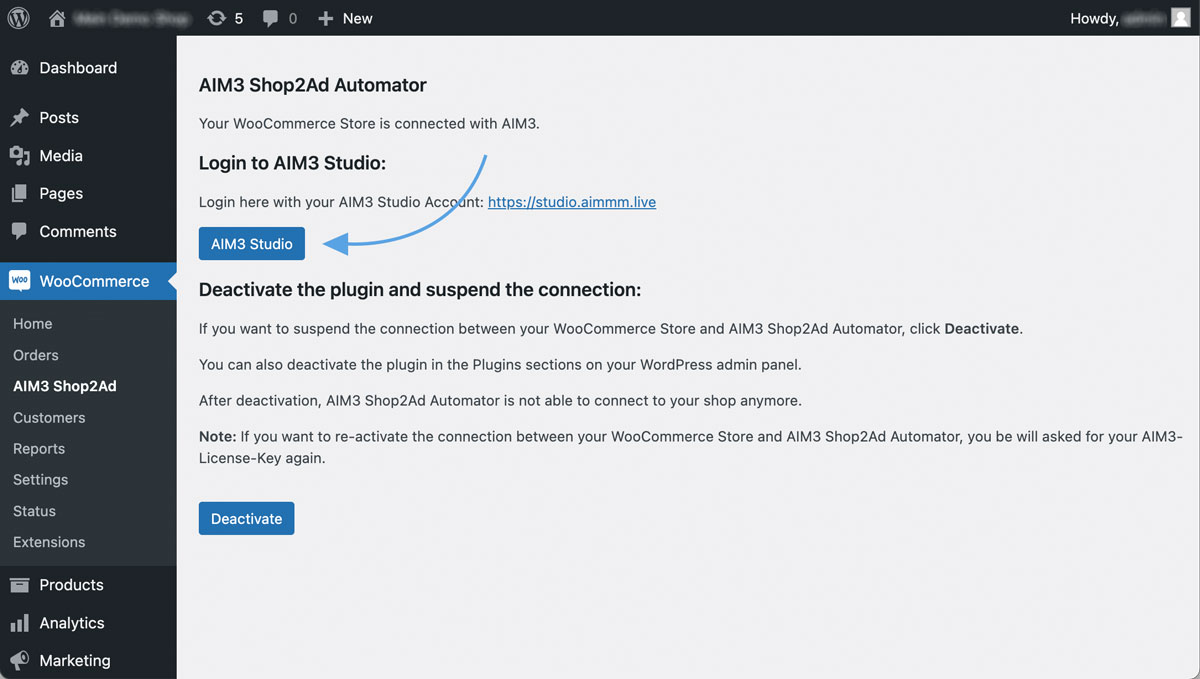
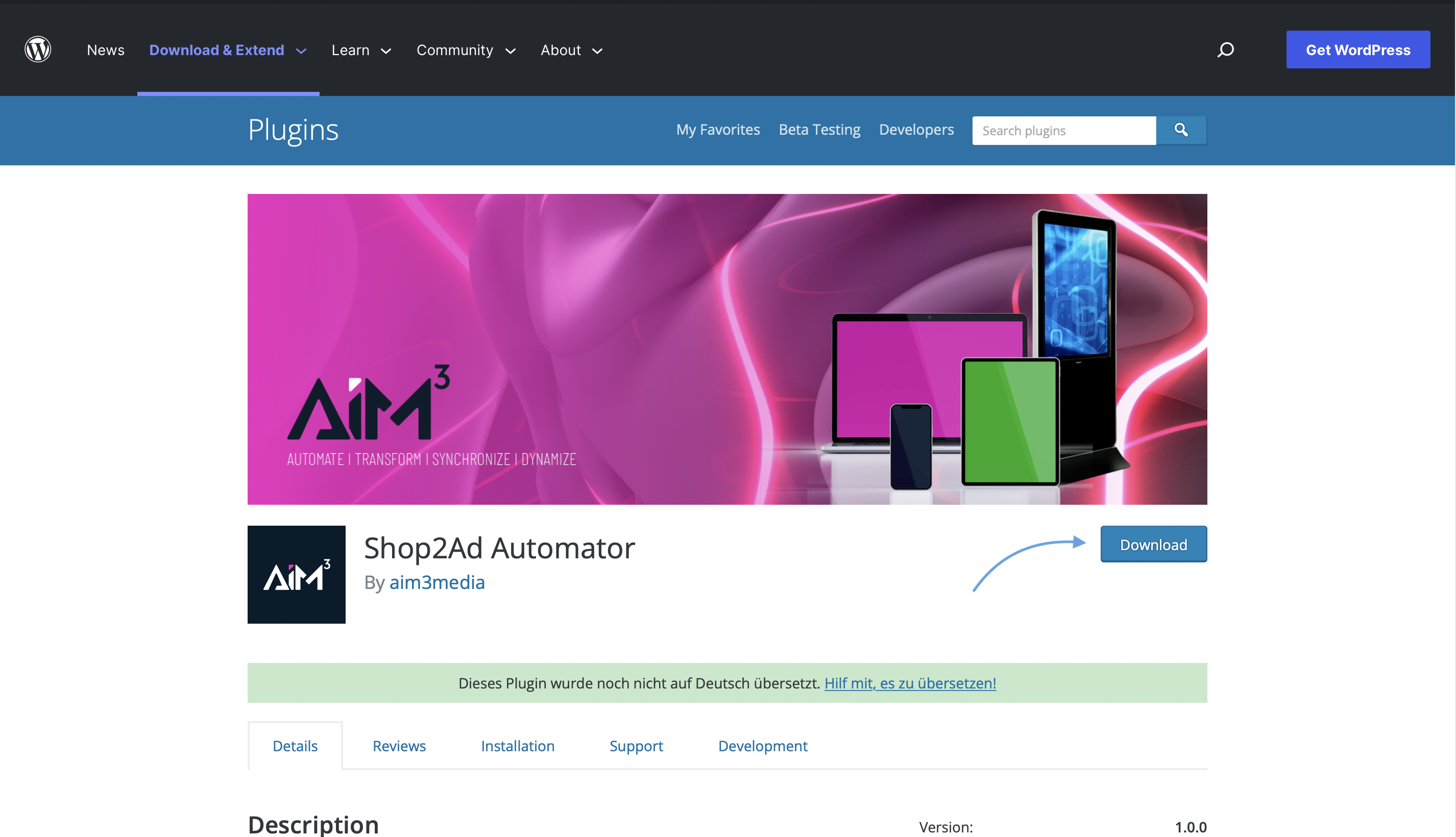
Save the ZIP in downloads.
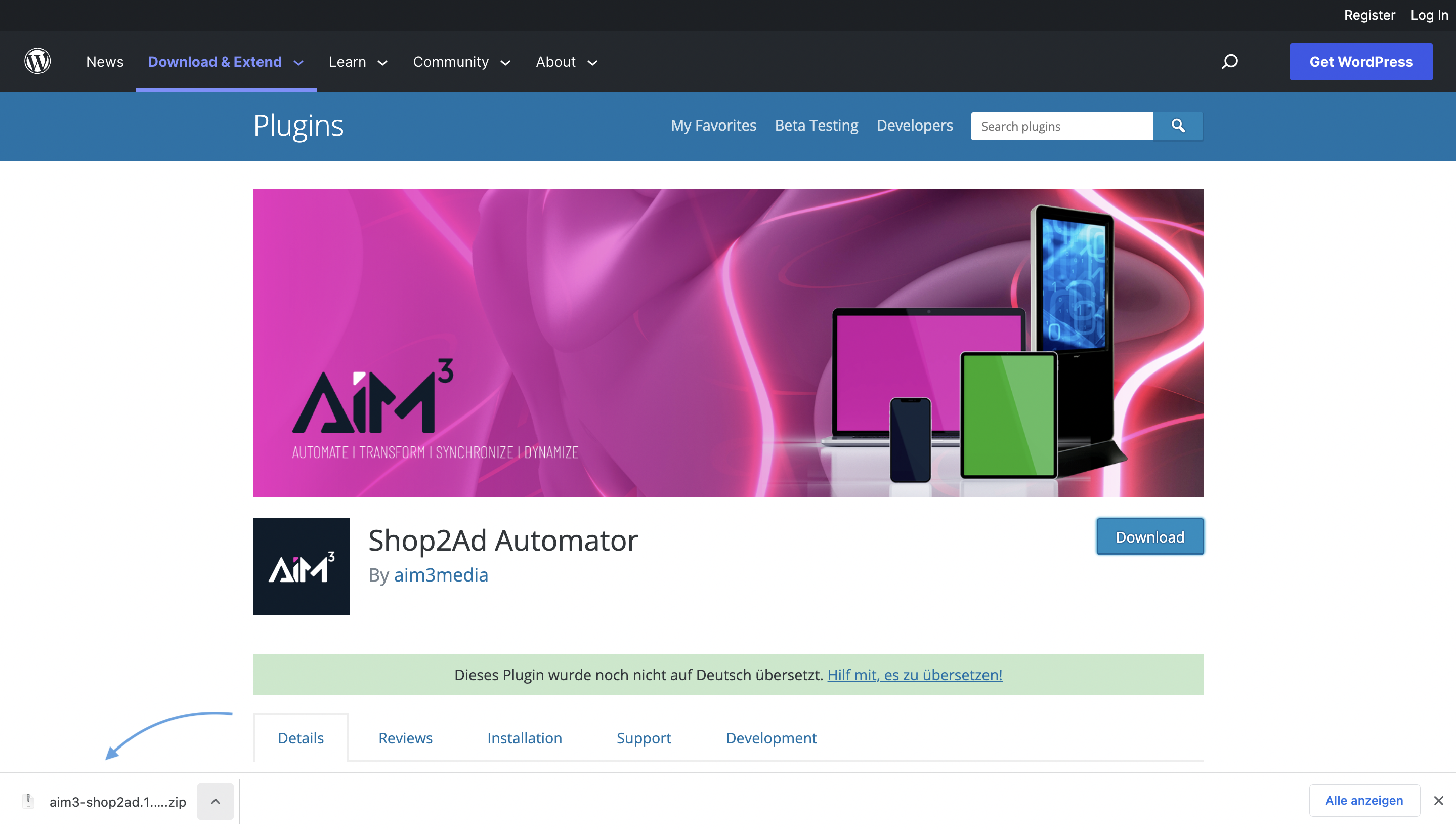

Then click on „Upload Plugin“.
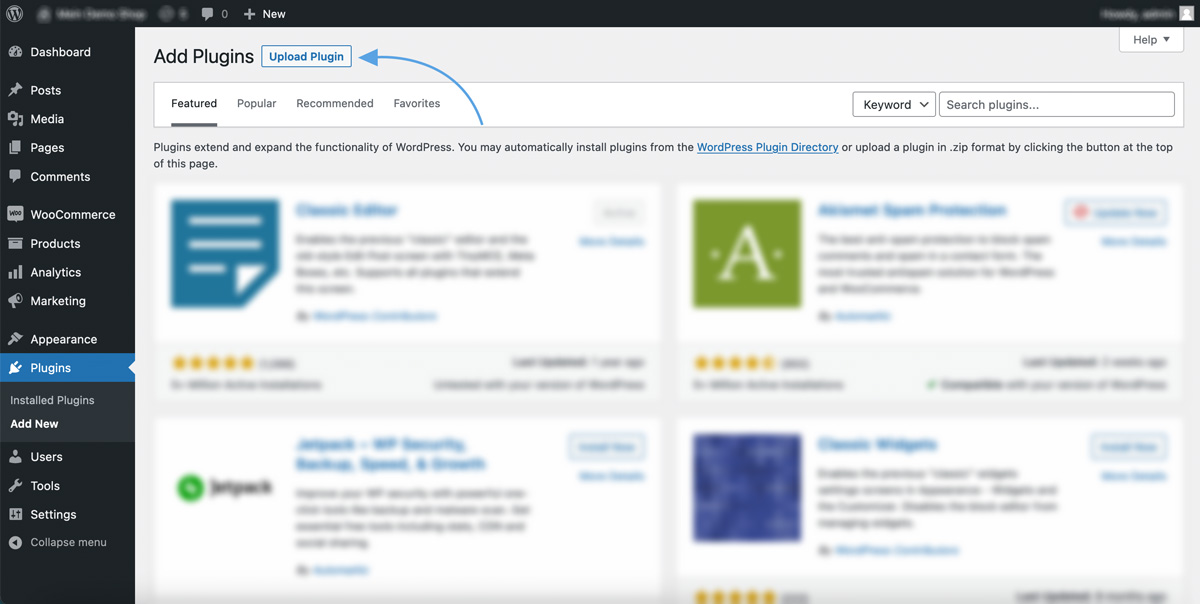
Then click on „Upload file“ and upload the ZIP.
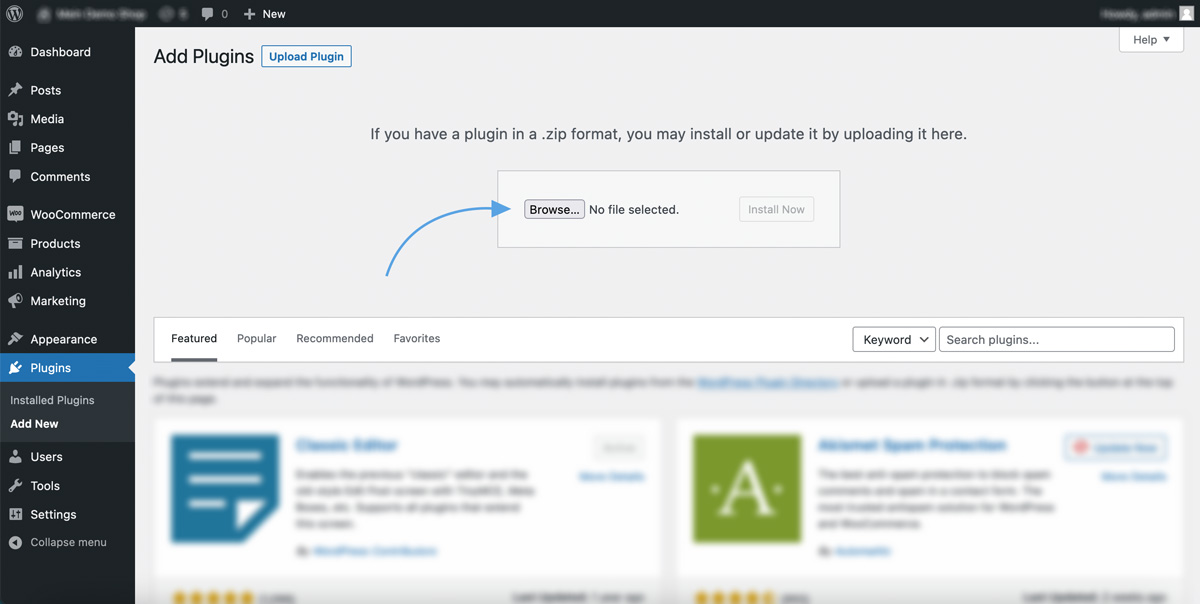
Then click on „Install Now“ and continue at step 2 above.